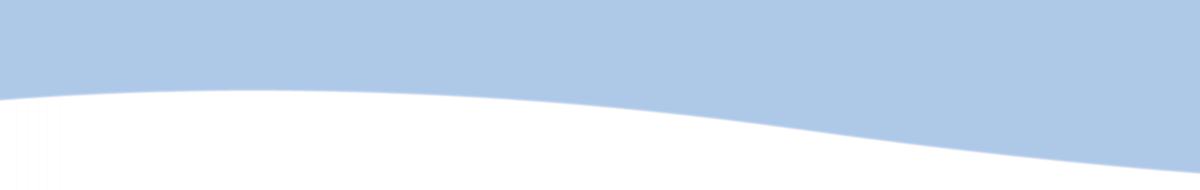ParentPay is our preferred way of receiving money from parents. Our dining room is cashless and ParentPay is also used to pay for school trips and music lessons. We are planning to launch a school shop selling other items as well.
The ParentPay website allows you to make payments when it is convenient to you – 24 hours a day, 7 days a week – safe in the knowledge that the technology used is of the highest internet security available. ParentPay is supported by our bank as a secure way of receiving payments.
Hundreds of schools across the UK are already using similar systems very successfully. There are a variety of advantages, including convenience for parents, access to information about what your child has eaten, reducing the risk of money getting lost at school and ensuring that pupils receiving free school meals do not feel singled out. You can see online what payments you have made and what payments are due. Should a refund be needed, we can make that direct to your bank account.
The dining room at Branston Community Academy has been cashless since June 2016. This means that you pay online in advance for school meals or use a Paypoint card to top up your child’s dinner money account. Your child will identify themselves, ideally using Biometric Fingertip Recognition, through a cashless catering system called Live Register. The system does not store an image of the actual fingerprint and cannot be used to recreate a fingerprint, so it is very secure as well.
The use of biometric information is explained further in these two documents…
Biometric Fingertip Recognition Explained
How we use biometrics at Branston Community Academy
As a parent or carer, you will have a secure online account, activated using a unique username and password. You will be prompted to change these, and to keep them safe and secure. If you have more thanone child at our school or children at other ParentPay schools, you can create a single account login for all your children.
Making a payment is straightforward, you simply select the item to pay and follow the instructions to complete your payment. You can pay for multiple items during a single online session. You can also use the system to set money aside – for example if there is a more expensive trip – by paying into your personal account without allocating the money to a particular item.
Parents and carers will receive the following documents:
- An information sheet about biometric fingerprint recognition
- A detailed letter about biometric fingerprint recognition which explains the rights of parents and pupils
- A consent form for the use and storage of biometric information. This needs to be completed for all students, including those on free school meals, and returned to the General Office at Branston Community Academy
- Login details for ParentPay when we have set you up on the system
There is also an option to pay by cash using PayPoint, which will credit your child’s account without you having to pay online.
If you have any questions, please do not hesitate to contact the Finance Office via the school’s main office number 01522 880400, or you can email us.